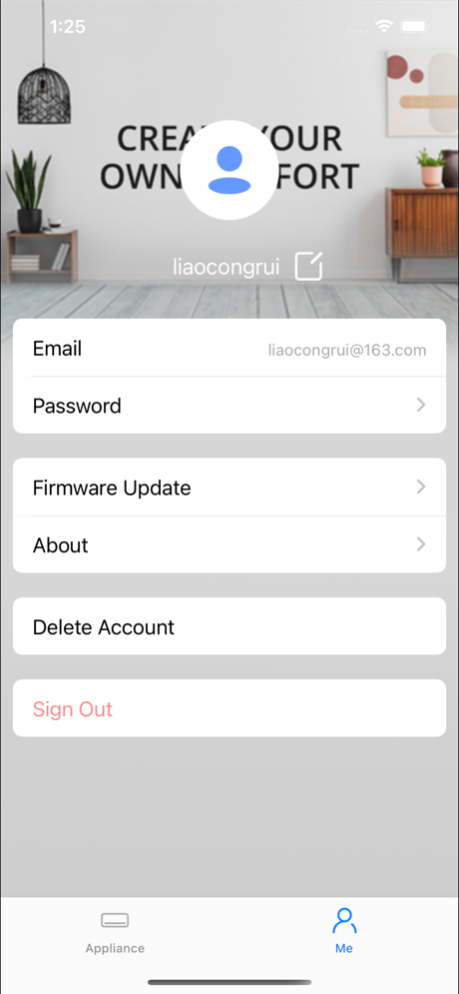Cooper&Hunter Remote 1.4
Free Version
Publisher Description
The Cooper&Hunter Remote app enables a wide range of options for controlling Cooper&Hunter WiFi-Ready A/C units. Easily install a C&H WiFi Kit for each so they can be controlled independently using your mobile device.
This app will enable you to easily turn your units ON and OFF, set the temperature for each room, alternate between C° and F°, switch modes (COOL, HEAT, AUTO, and FAN), and adjust the fan speed (LOW, MEDIUM, HIGH, and TURBO).
The C&H Remote Schedule allows you to set daily or weekly controls on your unit so it can automatically turn ON and OFF, as well as adjust to set temperatures and modes, according to your customizations.
The Sleep Curve feature allows very specific customization in regards to how your unit will operate throughout the night. This provides a great opportunity to save energy as the human body more easily acclimates to various temperatures when it is sleeping.
If you experience any malfunctions or issues with your C&H unit, the Check Function feature will scan for error codes, which will help to pinpoint the problem when troubleshooting and/or maintenance are required.
The QR Share Access feature makes it easy for multiple users, such as members of a household or corporate office team members, to control the climate settings.
This app is compatible with Sophia, Sophia Hyper, Mia, and Mia NG Series in North America and South America.
Apr 3, 2024
Version 1.4
This version fixed the sirishortcut bug.
About Cooper&Hunter Remote
Cooper&Hunter Remote is a free app for iOS published in the System Maintenance list of apps, part of System Utilities.
The company that develops Cooper&Hunter Remote is Guangdong Meizhi Compressor Co., Ltd.. The latest version released by its developer is 1.4.
To install Cooper&Hunter Remote on your iOS device, just click the green Continue To App button above to start the installation process. The app is listed on our website since 2024-04-03 and was downloaded 1 times. We have already checked if the download link is safe, however for your own protection we recommend that you scan the downloaded app with your antivirus. Your antivirus may detect the Cooper&Hunter Remote as malware if the download link is broken.
How to install Cooper&Hunter Remote on your iOS device:
- Click on the Continue To App button on our website. This will redirect you to the App Store.
- Once the Cooper&Hunter Remote is shown in the iTunes listing of your iOS device, you can start its download and installation. Tap on the GET button to the right of the app to start downloading it.
- If you are not logged-in the iOS appstore app, you'll be prompted for your your Apple ID and/or password.
- After Cooper&Hunter Remote is downloaded, you'll see an INSTALL button to the right. Tap on it to start the actual installation of the iOS app.
- Once installation is finished you can tap on the OPEN button to start it. Its icon will also be added to your device home screen.